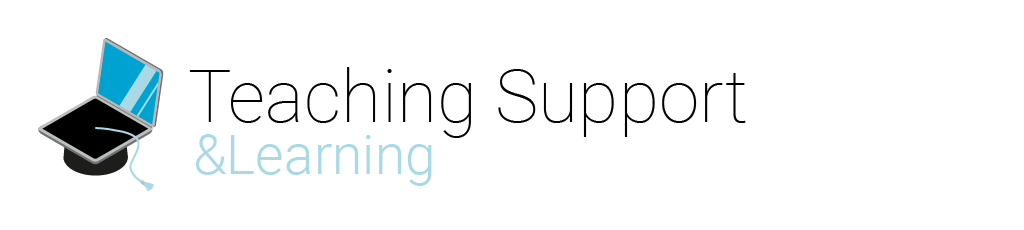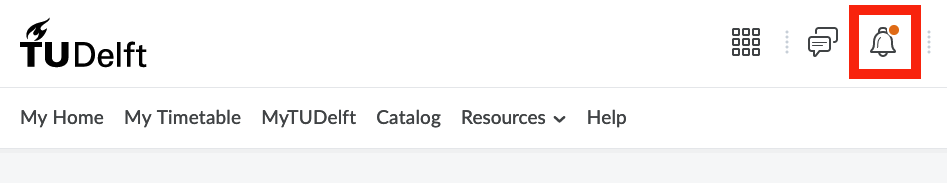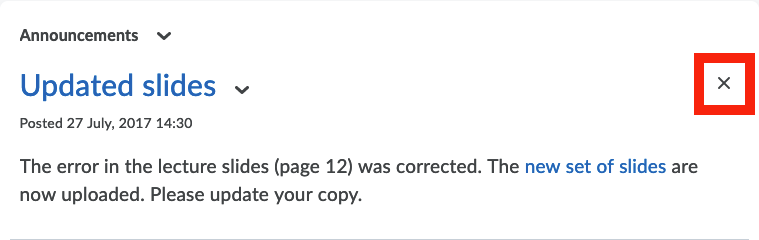Category: Help for Students
There are two ways of accessing Announcements in your courses: 1) You can use the My Pinned Courses widgets, which displays the latest announcement of any courses you have pinned or 2) you can navigate to a course and see the Announcements area for that course on the Course Home page. The announcements tool in a course displays all the important messages from your lecturers for that specific course.
To see more information for the topic you are interested in click on the + next to the option you want to view.
When the new announcement is published you will immediately receive a notification and the orange dot will appear on the Notifications icon. You can open this announcement by clicking on the title in the notification drop-down menu.
If you want to see the latest Announcements from all your courses, please click on the Notifications icon to view them.
Notice the “x” next to each announcement on the Home Page. You can click on these to hide them. If you want to view the hidden announcements again, click on the Announcements link just below the course banner. All the available announcements for that course will be displayed there.
To put an announcement back on the Home page, select the announcement by ticking the checkbox, click on the More Actions button, and select Restore.